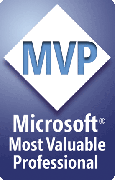|
|
За Udayakumar Ethirajulu , 31 жовтня, 2007 Привіт Devs,
If you want to take the backup of subsite in command prompt.
stsadm.exe знаходиться в такій папці установки”C:Програма FilesCommon FilesMicrosoft Sharedweb сервер extensions12BINstsadm.exe”
Синтаксис:
stsadm.exe -o export -url -назва файлу
Приклад
stsadm.exe -o export -url http://localhost/subsite -filename subsitebackup.dat
За Udayakumar Ethirajulu , 31 жовтня, 2007 When am started program using sharepoint objects. I found little bit difficult to understand about the sharepoint objects lifetime and best approach to dispose it. I found the following MSDN article which helps me a lot to learn and understand about sharepoint objects disposal.
Refer it тут
За Udayakumar Ethirajulu , 31 жовтня, 2007 
Протягом десятиліть, компанії були працює їх програмне забезпечення на власній інфраструктури. Програмне забезпечення + Служба нова модель доставки, де компанії платять, нема за володіння самого програмного забезпечення, але для його використання. У цьому випадку, постачальник програмного забезпечення несе відповідальність за його доступності (обслуговування, масштабованість, аварійного відновлення, і т.д.,) and gets paid for the same.Delivering software as a service has gained a lot of momentum. One reason, this one-to-many delivery model, is attractive, is that, it enables new economies of scale.Come listen to some scenarios where S S would be the way to go. Discuss your apprehensions and get geared to go the S S way. You are invited to attend a Forum on S S with John deVadoss, SR. DIRECTOR of TECHNICAL STRATEGY in the App Dev & Platform Marketing Management Team at Microsoft.
Event Details:
Date:
Wednesday, 7-Nov-2007 2:30pm – 4:45м.
Venue:
Microsoft Corporation (India) Pvt. Ltd., Hamilton Conf Room, Signature Building, Embassy Golf Links Business Park, Off Intermediate Ring Road, Domlur, Bangalore – 560071.
Час
Topic
Lead Speaker
2:30pm – 3:30м.
S S Overview and Scenarios
John deVadoss
3:30pm – 3:45м.
Break
3:45pm – 4:45м.
Open House Discussion
Participating Architects, John deVadoss
Click here to Register
©2007 Microsoft Corporation. All rights reserved. Microsoft, ОС Windows, the Windows logo, and Windows Server are either registered trademarks or trademarks of Microsoft Corporation in the United States and/or other countries. All other trademarks are the property of their respective owners.
За Udayakumar Ethirajulu , on October 28th, 2007 To Restore the Site in SharePoint 2007
stsadm.exe знаходиться в такій папці установки”C:Програма FilesCommon FilesMicrosoft Sharedweb сервер extensions12BINstsadm.exe”
Синтаксис :
stsadm.exe -o restore -url -назва файлу
Приклад :
stsadm.exe -o restore -url http://localhost:2100/ -Файл backup.dat
If you are trying to restore with the empty webapplication then the above command will successfully restore your backup.
If you want to restore your backup with the existing site then use -overwrite with the command.
stsadm.exe -o restore -url http://localhost:2100/ -Файл backup.dat -overwrite
~Cheers,
Удай.
За Udayakumar Ethirajulu , 26 жовтня, 2007 Привіт Devs,
Його дуже і дуже важко повірити,, але його справжнє Microsoft збирається випустити .Net Вихідний код.
Info From Jim Galasyn’s Blog
We are releasing the source code for .NET Framework base class libraries under the Microsoft Reference License, and the source code will be downloadable and viewable by anyone who accepts the license agreement.
Крім того, Microsoft will introduce a capability in Visual Studio 2008 to allow you to debug into the .NET Framework source code using Visual Studio. With this capability, when you are stepping through code, you will be able to step into the source code for the .NET base class libraries.
This release will include the Base Class Libraries (BCL), Windows Forms, ASP.NET, System.Data, and WPF. BCL includes many of the basic classes in the framework including collections, string and text handling, IO,serialization, remoting, and others. We plan to include additional libraries into the set as time goes on.
The Great Info is the Source Codes are included with Comments…..Перевірити ScottGu’s Article
За Udayakumar Ethirajulu , 25 жовтня, 2007 Для того, щоб резервне копіювання в мох 2007 в командному promp
stsadm.exe знаходиться в такій папці установки
“C:Програма FilesCommon FilesMicrosoft Sharedweb сервер extensions12BINstsadm.exe”
Синтаксис :
STSADM.exe -o резервного копіювання -url -назва файлу
Приклад :
STSADM.exe -o резервного копіювання -url HTTP://локальний:2100 -Файл backup.dat
Якщо ви хочете, щоб перезаписати існуючий файл резервного копіювання використовуйте -overwrite з командою
STSADM.exe -o резервного копіювання -url HTTP://локальний:2100 -Файл backup.dat -overwrite
Він буде приймати всі дочірні У даній URL веб-додатків.
За Udayakumar Ethirajulu , 21 жовтня, 2007 Якщо ви отримуєте помилку при завантаженні файла EXE або anyother заблокованих файлів.
Виконайте наступні дії, щоб завантажити файли
Відкрити центру адміністрування
В операції Tab
Securtiy розділі
відкрити можливість Заблоковані типи файлів
Видалити виконуваний (подовження) в списку & Також видалити з веб-додатки список заблокованих типів файлів.
Ви можете видалити заблокований extesnsions
За Udayakumar Ethirajulu , 19 жовтня, 2007 Як стати MVP:
Щоб стати MVP ви повинні зробити наступні харчування регулярно
- Active Participation in Communities
- Writing Technical Articles
- Participation in Technical Groups
- White Papers
- Speaker in Conferences
- Speaker in Webinars
If you have any queries please feel free to mail me @ Uday.Ethirajulu @ hotmail.com
Див
За Udayakumar Ethirajulu , 18 жовтня, 2007
За Udayakumar Ethirajulu , 3 жовтня, 2007 Ура!
Сьогодні я отримав нагороду MVP від Microsoft в SharePoint для 2008. Це дуже щасливий момент у житті & кар'єра.
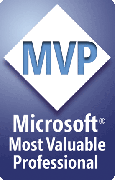
Спасибі,
Удай
http://groups.msn.com/DevGeeks
|
|