I tried to publish the InfoPath form to SharePoint 2010 as browser enabled. But it had shown the following error while publishing.
Problem:
“This form template is browser-compatible, but it cannot be browser-enabled on the selected site”
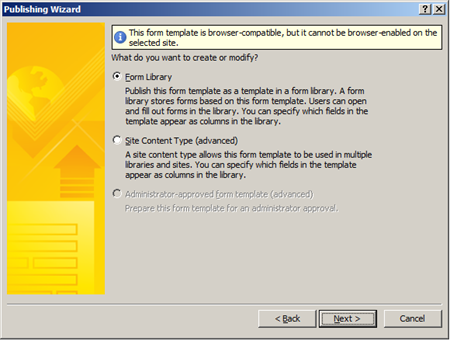
Solution:
State Service need to be enabled in Farm. State Service in SharePoint 2010 is used to store the temporary data in HTTP requests on SQL. Enable state Service in Central Admin using Farm Configuration wizard.

even though state space is enabled its not working
Visit this site :
http://littletalk.wordpress.com/2008/04/24/this-form-template-is-browser-compatible-but-it-cannot-be-browser-enabled-on-the-selected-site/