I am giving some inputs on how to play with site navigation bar in MOSS site using out of the box approach.
مندرجہ ذیل ویب سائٹ میں اپنی ڈیفالٹ فوری شروع کرنے کا مینو ہے. میں نے فوری شروع کرنے کے لئے اپنی مرضی کے لنکس شامل کرنا چاہتے ہیں.

مندرجہ ذیل ویب سائٹ میں اپنی ڈیفالٹ فوری شروع کرنے کا مینو ہے. میں نے فوری شروع کرنے کے لئے اپنی مرضی کے لنکس شامل کرنا چاہتے ہیں.
ایسا کرنے کے لئے,
سائٹ کو کھولیں عوامل - & gt؛ پر سائٹ کی ترتیبات.
Click Navigation under Look and Feel
Now we need to add link for the navigation under current site.
Click Add Heading under Current Navigation Section
Links can be targeted based on the audience. Then Click OK to save the changes.
Now the QuickLauch Displaying our custom link
To add menu item in top navigation menu Add the links under Global Navigation
To add menu item in top navigation menu Add the links under Global Navigation
Now the link is displaying the Top Navigation Menu.

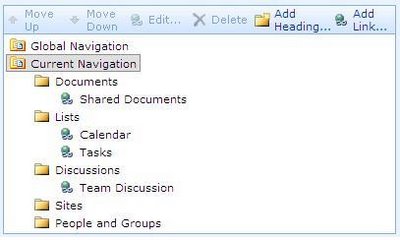
ہیلو,
Cam u temm me how to hide the link under “Global Navigation” section?
Thanks in advance.