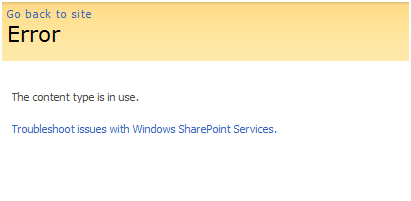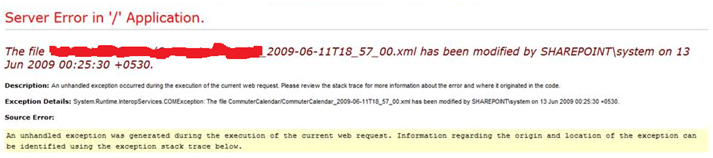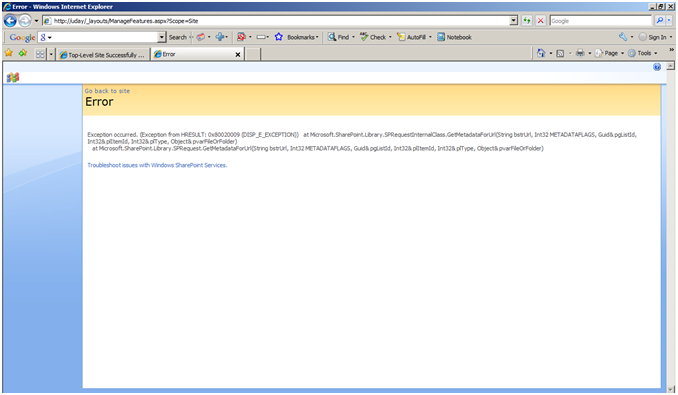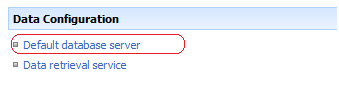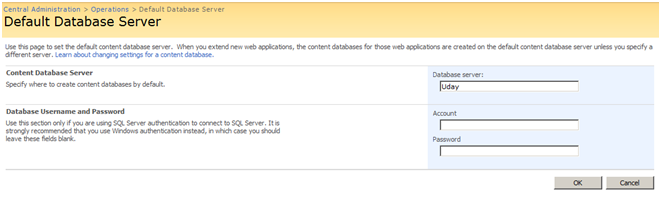|
|
قسم Udayakumar Ethirajulu , جولائی 3rd پر, 2009 مواد کی منظوری کے لئے باکس کی منظوری کے کام کے فلو سے باہر شیئرپوائنٹ میں مسئلہ ہے جبکہ کام کے فلو کو ٹرگر جب اشیاء تبدیل کر دیا گیا ہے, حیثیت کے بارے میں رہیں گے “InProgress” یا “زیر غور” اگرچہ اشیاء کی منظوری دے دی ہے.
مائیکروسافٹ نے اس مسئلے کے لئے hotfix جاری کر دی ہے. سے ڈاؤن لوڈ کیا جا سکتا ہے یہاں
قسم Udayakumar Ethirajulu , جون 18th, 2009 اگر تم “استعمال میں سائٹ کے مواد کی قسم” جبکہ غلطی مواد کی قسم کو خارج کرنے کی.
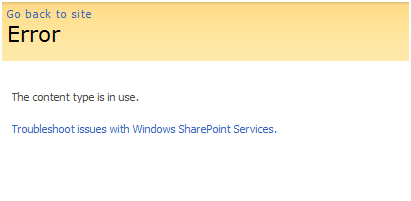
فہرست / لائبریری کے لئے پہلے سے طے شدہ مواد کی قسم تبدیل کریں, جو کہ اس مواد کی قسم کا استعمال کرتا ہے.
تو مواد کی قسم کو خارج کرنے کی کوشش کریں.
قسم Udayakumar Ethirajulu , 12th جون کو, 2009
اگر آپ واقعات / WebParts میں یا کسی بھی ذریعہ سے آبجیکٹ ماڈل کے ذریعے InfoPath xml فائل کو اپ ڈیٹ کرنے کی کوشش.
Item.Update execting وقت() ذیل میں خرابی کی وجہ سے ہو جائے گا. ListItem میں InfoPath XML فائل کو اپ ڈیٹ
فائل اور ListItem اعتراض منقطع ہو رہی ہے.
Item.File.Update() آپ کے مسئلے کو حل کرے گا.
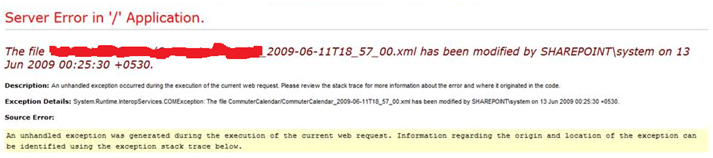
غلطی کی StackTrace:
|
[COMException (0x81020037): فائل SampleFile/SampleFile_2009-06-11T18_57_00.xml ہے شیئرپوائنٹ نظام کی طرف سے نظر ثانی شدہ 13 جون 2009 00:25:30 +0530.]
Microsoft.SharePoint.Library.SPRequestInternalClass.AddOrUpdateItem(سلک bstrUrl, سلک bstrListName, بولین bAdd, بولین bSystemUpdate, بولین bPreserveItemVersion, بولین bUpdateNoVersion, Int32& plID, سلک& pbstrGuid, GUID pbstrNewDocId, بولین bHasNewDocId, سلک bstrVersion, آبجیکٹ& pvarAttachmentNames, آبجیکٹ& pvarAttachmentContents, آبجیکٹ& pvarProperties, بولین bCheckOut, بولین bCheckin, بولین bMigration, بولین bPublish) +0
Microsoft.SharePoint.Library.SPRequest.AddOrUpdateItem(سلک bstrUrl, سلک bstrListName, بولین bAdd, بولین bSystemUpdate, بولین bPreserveItemVersion, بولین bUpdateNoVersion, Int32& plID, سلک& pbstrGuid, GUID pbstrNewDocId, بولین bHasNewDocId, سلک bstrVersion, آبجیکٹ& pvarAttachmentNames, آبجیکٹ& pvarAttachmentContents, آبجیکٹ& pvarProperties, بولین bCheckOut, بولین bCheckin, بولین bMigration, بولین bPublish) +203
[SPException: فائل SampleFile/SampleFile_2009-06-11T18_57_00.xml ہے شیئرپوائنٹ نظام کی طرف سے نظر ثانی شدہ 13 جون 2009 00:25:30 +0530.]
Microsoft.SharePoint.Library.SPRequest.AddOrUpdateItem(سلک bstrUrl, سلک bstrListName, بولین bAdd, بولین bSystemUpdate, بولین bPreserveItemVersion, بولین bUpdateNoVersion, Int32& plID, سلک& pbstrGuid, GUID pbstrNewDocId, بولین bHasNewDocId, سلک bstrVersion, آبجیکٹ& pvarAttachmentNames, آبجیکٹ& pvarAttachmentContents, آبجیکٹ& pvarProperties, بولین bCheckOut, بولین bCheckin, بولین bMigration, بولین bPublish) +251
Microsoft.SharePoint.SPListItem.AddOrUpdateItem(بولین bAdd, بولین bSystem, بولین bPreserveItemVersion, بولین bNoVersion, بولین bMigration, بولین bPublish, بولین bCheckOut, بولین bCheckin, GUID newGuidOnAdd, Int32& ulID, آبجیکٹ& objAttachmentNames, آبجیکٹ& objAttachmentContents, بولین suppressAfterEvents) +1026
Microsoft.SharePoint.SPListItem.UpdateInternal(بولین bSystem, بولین bPreserveItemVersion, GUID newGuidOnAdd, بولین bMigration, بولین bPublish, بولین bNoVersion, بولین bCheckOut, بولین bCheckin, بولین suppressAfterEvents) +182
Microsoft.SharePoint.SPListItem.SystemUpdate() +97
Peoples.WebControls.<>c__DisplayClass1.<ExportData>b__0() +993
Microsoft.SharePoint.SPSecurity.CodeToRunElevatedWrapper(آبجیکٹ ریاست) +70
Microsoft.SharePoint.<>c__DisplayClass4.<RunWithElevatedPrivileges>b__2() +392
Microsoft.SharePoint.Utilities.SecurityContext.RunAsProcess(CodeToRunElevated secureCode) +152
Microsoft.SharePoint.SPSecurity.RunWithElevatedPrivileges(WaitCallback secureCode, آبجیکٹ پرم) +345
Microsoft.SharePoint.SPSecurity.RunWithElevatedPrivileges(CodeToRunElevated secureCode) +86
Peoples.WebControls.CalendarExport.ExportData() +320
Peoples.WebControls.CalendarExport.ExportCalendar_Click(آبجیکٹ مرسل, EventArgs ای) +40
System.Web.UI.WebControls.Button.OnClick(EventArgs ای) +111
System.Web.UI.WebControls.Button.RaisePostBackEvent(سلک eventArgument) +110
System.Web.UI.WebControls.Button.System.Web.UI.IPostBackEventHandler.RaisePostBackEvent(سلک eventArgument) +10
System.Web.UI.Page.RaisePostBackEvent(IPostBackEventHandler sourceControl, سلک eventArgument) +13
System.Web.UI.Page.RaisePostBackEvent(NameValueCollection پوسٹ ڈیٹا) +36
System.Web.UI.Page.ProcessRequestMain(بولین includeStagesBeforeAsyncPoint, بولین includeStagesAfterAsyncPoint) +1565
|
قسم Udayakumar Ethirajulu , 16th مئی کو, 2009

SQL سرور 2008 SQL سرور میں متعارف اہم بدعات پر تعمیر ہے کہ ڈویلپرز کے لئے صلاحیتوں کی ایک شاندار سرنی فراہم کرتا ہے 2005. The SQL سرور 2008 ڈیولپر ٹریننگ کٹ تم سمجھ ویب اطلاقات کو جو دل کی گہرائیوں سے امیر اعداد و شمار اقسام کا استحصال کس طرح تعمیر کرنے کے لئے, programming models and new development paradigms in SQL Server 2008. The training kit is brought to you by Microsoft Developer and Platform Evangelism.
مجموعی جائزہ اور فوائد
تربیت کی کٹ کو مندرجہ ذیل فوائد پیش کرتا ہے:
- جانیں ویب اطلاقات SQL سرور کی منفرد خصوصیات اور صلاحیتوں کا فائدہ اٹھانےکے لیے کس طرح کی تعمیر کے لیے 2008.
- پریزنٹیشنز کا ایک جامع سیٹ فراہم کرتا ہے, کارکردگی اور لیبز پر ہاتھ
- ویب ڈویلپرز جو پہلے ہی SQL سرور کی درخواست کی ترقی سے واقف ہیں کے لئے بنایا گیا.
- اور انسٹال کرنے کے لئے ڈاؤن لوڈ ، اتارنا اور SQL سرور کی مفت ایڈیشن پر کام کرتا ہے میں آسان 2008 اور وژول اسٹوڈیو 2008.
- کی طرف سے تیار Southworks SRL, evangelism کے مواد کی ایک معروف فراہم کرنے والے, موجودہ اور نئے دونوں مواد اپنی مرضی کے مطابق اس تربیت کٹ کے لئے تیار کو استعمال کرتے ہوئے.
سافٹ ویئر کے تقاضے
The following software is not included with the training kit and must be downloaded and installed separately.
- SQL سرور 2008 اعلی درجے کی سروسز کے ساتھ ایکسپریس (SKU یا اس سے زیادہ کی سطح)
- مائیکروسافٹ گيا ویب ڈویلپر 2008 ایکسپریس (SKU یا اس سے زیادہ کی سطح)
- AdventureWorks 2008 نمونہ ڈیٹا بیس
مقصد شائقین
تربیت کی کٹ مندرجہ ذیل تکنیکی کردار کے لئے ڈیزائن کیا گیا ہے:
- ویب ڈویلپرز جو مائیکروسافٹ پلیٹ فارم کے لئے ایپلی کیشنز کی تعمیر.
- مائیکروسافٹ تکنیکی ماہرین اور کنسلٹنٹس.
فہرست
تربیت کٹ میں مندرجہ ذیل مواد شامل ہے:
-
پیش پیش (6)
- Filestream
- جغرافیائی
- T SQL
- تاریخ اور وقت کے اقسام
- SQLCLR
- سروسز رپورٹنگ
-
ڈیمو (13)
- AdventureWorks SQL سرور تمام اپ لوگ دوڑ میں مقابلہ 2008 ڈیمو
- SQL سرور 2008 مقامی ڈیمو سب اوپر
- مقامی اقسام ڈیمو
- Filestream ڈیمو کرنے کے لئے Intro
- SQL CLR Nullable اقسام ڈیمو
- Filestream ڈیمو کے ساتھ پروگرامنگ
- سروسز ویب ایپلیکیشن کا انٹیگریشن ڈیمو رپورٹنگ
- SQL سرور میں تاریخ اور وقت کی سپورٹ 2008 ڈیمو
- T SQL ٹیبل - قدر پیرامیٹر ڈیمو
- T SQL صف Constructors ڈیمو
- T - SQL گروہ بندی کی کارکردگی کے مجموعے
- T SQL - ضم ڈیمو
- Trasact SQL
-
Hands-on Labs (3)
- TSQL میں مقامی ڈیٹا کا استعمال کرتے ہوئے
- منظم کوڈ میں مقامی ڈیٹا کا استعمال
- کا استعمال کرتے ہوئے SQL SQL سرور میں CLR 2008
تربیت کٹ مندرجہ ذیل یو آر ایل پر دستیاب ہے: http://go.microsoft.com/?linkid=9665942
قسم Udayakumar Ethirajulu , مئی 13th, 2009 میں شرکت کے لوگوں کے لئے اور وہ لوگ جو اس شخص میں نہیں بنا سکا, the biggest
technology event is HERE! TechEd بھارت کی حوصلہ افزائی ہوا میں ہے.. To add
some heat, ہم چیزیں ڈال رہنے کے طور پر اسے TechEd بھارت سے ہوتا ہے ہیں 2009. تم
can watch all the action from the twitterverse. یہاں کیسے:
دفتری
TechEd India 2009 Twitter:
HTTP://twitter.com/techedindia2009
The twitter chatter from
community:
HTTP://twitter.com/#search?q=techedin
[Hint: If you want your tweet
featured, include the hastag #techedin inyour tweet]
Pictures from TechEd
India 2009:
http://www.flickr.com/photos/tags/techedin/
Join Steve Ballmer Live on
Stage:
HTTP://virtualtechdays.com/joinsession.aspx
Some community mashups
created by attendees:
MVP Blogs from TechEd India:
http://teched.indiamvp.net
TechEd MashUp:
http://baxiabhishek.info/teched/
And that’s not all – You can pose your
questions for Steve Ballmer over twitter as well by directing your questions to
@techedindia2009. We’ll try to get the boss to answer them for you (if the Live
audience let’s us ;))!
قسم Udayakumar Ethirajulu , مارچ 23rd, 2009
| |
|
اگر آپ ذیل میں رعایت حاصل جبکہ آپ کی ویب سائٹ میں اشاعت خصوصیت کو چالو ہیں.
|
رعایت کی واقع ہوئی ہے. (HRESULT سے رعایت: 0x80020009 (DISP_E_EXCEPTION)) at Microsoft.SharePoint.Library.SPRequestInternalClass.GetMetadataForUrl(سلک bstrUrl, Int32 METADATAFLAGS, GUID& pgListId, Int32& plItemId, Int32& plType, آبجیکٹ& pvarFileOrFolder)
at Microsoft.SharePoint.Library.SPRequest.GetMetadataForUrl(سلک bstrUrl, Int32 METADATAFLAGS, GUID& pgListId, Int32& plItemId, Int32& plType, آبجیکٹ& pvarFileOrFolder)
|
|
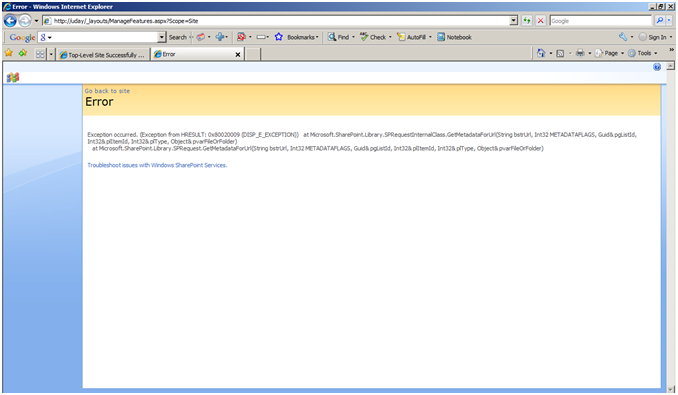
سائٹ کے ذخیرہ میں کمانڈ لائن میں stsadm کے ذریعے اشاعت بنیادی ڈھانچے کو چالو.
stsadm O - activatefeature نام HTTP اشاعت یو آر ایل://ادی فورس
stsadm - O activatefeature نام HTTP publishingresources یو آر ایل://ادی فورس
stsadm O - activatefeature نام HTTP publishingsite یو آر ایل://ادی فورس
stsadm O - activatefeature نام HTTP publishingweb یو آر ایل://ادی فورس
stsadm O - activatefeature نام HTTP publsihinglayouts یو آر ایل://ادی فورس
اب سائٹ مجموعہ کو نمایاں حیثیت کی تصدیق. آپ دیکھ اشاعت سہولت چالو حالت میں. J
قسم Udayakumar Ethirajulu , فروری 16th پر, 2009 آفس شیئرپوائنٹ سرور کی حقیقی طاقت 2007 اور ونڈوز شیئرپوائنٹ سروسز 3.0 وہ دائما کاروبار کی ضروریات کی وسیع اقسام سے ملنے کے لئے اپنی مرضی کے مطابق کیا جا سکتا ہے کر رہا ہے کہ. شیئرپوائنٹ کے Protean فطرت اس کی سب سے طاقتور خصوصیت ہے اور اس کی سب سے زیادہ مضبوط ایک بار میں ہے; the complexity of your SharePoint environment can increase by orders of magnitude when you begin to shape it to suit your needs. This complexity can make troubleshooting SharePoint issues a daunting task, as many different data points from different sources must be correlated and analyzed.
The SharePoint Diagnostics (SPDiag) tool greatly simplifies the process of gathering and analyzing troubleshooting data, and can significantly reduce the time needed to diagnose issues. SPDiag provides administrators with a unified interface for troubleshooting SharePoint performance issues, and saves collected data and reports to a SQL Server database.
With SPDiag, you can:
Collect IIS and ULS log files, performance counter data, event logs, and WMI instrumentation data from a SharePoint farm.
Filter data to show granular information related to specific servers, Web applications, HTTP requests, event IDs, URI queries, and almost any other data points captured through supported channels.
Create custom reports that can help reveal performance trends over time.
Create snapshots of your SharePoint farm that include detailed information about your farm’s hardware, installed software and logical topology.
Export collected data and reports that can be sent to Microsoft support personnel.
SPDiag is included in the Microsoft SharePoint Administration Toolkit v3.0, available for download at the following locations:
Microsoft SharePoint Administration Toolkit v3.0 x86: http://go.microsoft.com/fwlink/?LinkId=141504
Microsoft SharePoint Administration Toolkit v3.0 x64: http://go.microsoft.com/fwlink/?LinkId=142035
Documentation for SPDiag is available from those download pages as well.
ماخذ : SharePoint IT Pro Documentation Team
قسم Udayakumar Ethirajulu , فروری 6th پر, 2009 DB میں پہلے سے طے شدہ مواد کو تبدیل کرنے.
اوپن مرکزی انتظامیہ.
آپریشنز کلک کریں.
ڈیٹا کی ترتیب پر کلک تحت “پہلے سے طے شدہ ڈیٹابیس سرور” آپشن
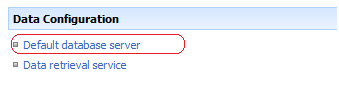
رسائی ڈیٹا بیس سرور کا نام اور اسناد فراہم کرتے ہیں.
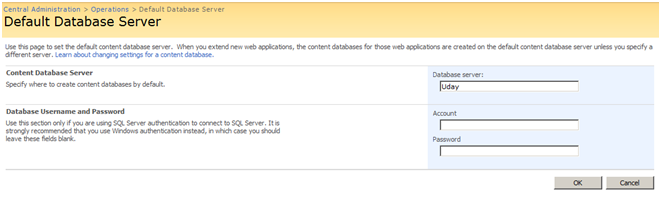
نیا ڈیٹا بیس سرور مواد DB میزبانی کرنے کے لئے ترتیب دیا گیا ہے.
قسم Udayakumar Ethirajulu , فروری 1st, 2009 v1.3.1 SPDisposeCheck MSDN کوڈ گیلری ، نگارخانہ پر جاری کیا گیا ہے ہے, http://code.msdn.microsoft.com/SPDisposeCheck. یہ آلہ آپ شیئرپوائنٹ اسمبلیوں کے معیار کو بہتر بنانے میں مدد ملے گی. یہ آپ شیئرپوائنٹ اسمبلیوں کا معائنہ اور آپ درست طریقے سے مقررہ شیئرپوائنٹ اشیاء میں تصرف کر رہے ہیں کہ جانچ پڑتال کرے گا (IDisposable اشیاء میں SPSite اور SPWeb شامل). The tool is based upon the guidance published in this MSDN article, بہترین طرزعمل: ڈسپوز ایبل ونڈوز شیئرپوائنٹ سروسز آبجیکٹ کا استعمال کرتے ہوئے
قسم Udayakumar Ethirajulu , on January 23rd, 2009 Upcoming SharePoint Conferences
SharePoint Technology Conference
January 27–29, 2009: Burlingame, CA
For three exciting days in January, you’ll be eating, drinking, sleeping, talking and living Microsoft Office SharePoint Server and Windows SharePoint Services. The first day at SPTechCon is filled with intense full and half-day workshops, half in the morning, half in the afternoon. The next two days are filled with more than 50 break-out classes to choose from. Build your own custom program! This conference is hosted by BZ Media LLC.
SharePoint Best Practices Conference
February 2–4, 2009: San Diego, CA
The SharePoint Best Practices Conference eliminates design, deploy, organization and administration confusion, replacing disorder with Clarity, Direction and Confidence. This conference is hosted by Mindsharp.
Microsoft FASTforward ’09
February 9–11, 2009: Las Vegas, NV
3 days of compelling discussion on the evolving business environment and how search is enabling companies to succeed. This conference is hosted by Microsoft.
Microsoft MIX09
مارچ 18-20, 2009: Las Vegas, NV
Now in its fourth year, MIX is a unique technology conference that connects web professionals with industry thought leaders to explore the future of the Web together. This conference is hosted by Microsoft.
Microsoft Tech Ed North America 2009
مئی 11-15, 2009: Los Angeles, CA
This will be the 17th year for Microsoft’s premier technical education and networking conference. Sessions and events are presented by Microsoft product team members and industry experts. This conference is hosted by Microsoft.
|
|