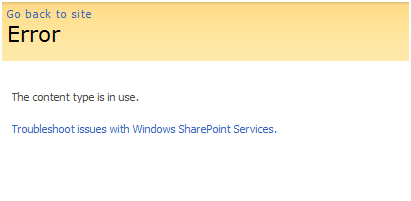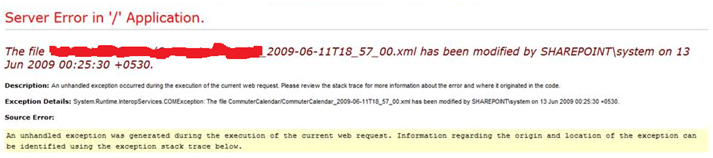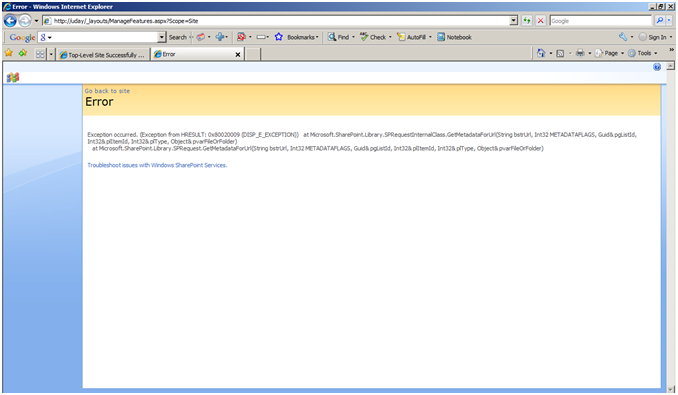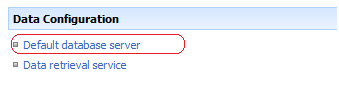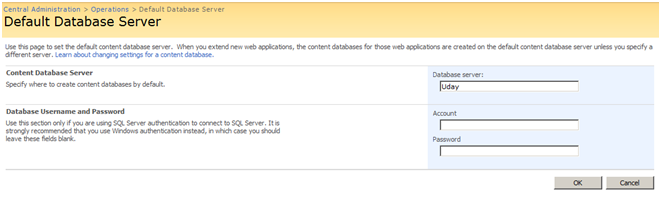|
[COMException (0x81020037): Các SampleFile/SampleFile_2009-06-11T18_57_00.xml tập tin đã được sửa đổi bởi hệ thống SHAREPOINT trên 13 Tháng Sáu 2009 00:25:30 +0530.]
Microsoft.SharePoint.Library.SPRequestInternalClass.AddOrUpdateItem(String bstrUrl, String bstrListName, Boolean bAdd, Boolean bSystemUpdate, Boolean bPreserveItemVersion, Boolean bUpdateNoVersion, Int32& plID, Chuỗi& pbstrGuid, Guid pbstrNewDocId, Boolean bHasNewDocId, String bstrVersion, Đối tượng& pvarAttachmentNames, Đối tượng& pvarAttachmentContents, Đối tượng& pvarProperties, Boolean bCheckOut, Boolean bCheckin, Boolean bMigration, Boolean bPublish) +0
Microsoft.SharePoint.Library.SPRequest.AddOrUpdateItem(String bstrUrl, String bstrListName, Boolean bAdd, Boolean bSystemUpdate, Boolean bPreserveItemVersion, Boolean bUpdateNoVersion, Int32& plID, Chuỗi& pbstrGuid, Guid pbstrNewDocId, Boolean bHasNewDocId, String bstrVersion, Đối tượng& pvarAttachmentNames, Đối tượng& pvarAttachmentContents, Đối tượng& pvarProperties, Boolean bCheckOut, Boolean bCheckin, Boolean bMigration, Boolean bPublish) +203
[SPException: Các SampleFile/SampleFile_2009-06-11T18_57_00.xml tập tin đã được sửa đổi bởi hệ thống SHAREPOINT trên 13 Tháng Sáu 2009 00:25:30 +0530.]
Microsoft.SharePoint.Library.SPRequest.AddOrUpdateItem(String bstrUrl, String bstrListName, Boolean bAdd, Boolean bSystemUpdate, Boolean bPreserveItemVersion, Boolean bUpdateNoVersion, Int32& plID, Chuỗi& pbstrGuid, Guid pbstrNewDocId, Boolean bHasNewDocId, String bstrVersion, Đối tượng& pvarAttachmentNames, Đối tượng& pvarAttachmentContents, Đối tượng& pvarProperties, Boolean bCheckOut, Boolean bCheckin, Boolean bMigration, Boolean bPublish) +251
Microsoft.SharePoint.SPListItem.AddOrUpdateItem(Boolean bAdd, Boolean bSystem, Boolean bPreserveItemVersion, Boolean bNoVersion, Boolean bMigration, Boolean bPublish, Boolean bCheckOut, Boolean bCheckin, Guid newGuidOnAdd, Int32& ulID, Đối tượng& objAttachmentNames, Đối tượng& objAttachmentContents, Boolean suppressAfterEvents) +1026
Microsoft.SharePoint.SPListItem.UpdateInternal(Boolean bSystem, Boolean bPreserveItemVersion, Guid newGuidOnAdd, Boolean bMigration, Boolean bPublish, Boolean bNoVersion, Boolean bCheckOut, Boolean bCheckin, Boolean suppressAfterEvents) +182
Microsoft.SharePoint.SPListItem.SystemUpdate() +97
Peoples.WebControls.<>c__DisplayClass1.<ExportData>b__0() +993
Microsoft.SharePoint.SPSecurity.CodeToRunElevatedWrapper(Đối tượng nhà nước) +70
Microsoft.SharePoint.<>c__DisplayClass4.<RunWithElevatedPrivileges>b__2() +392
Microsoft.SharePoint.Utilities.SecurityContext.RunAsProcess(CodeToRunElevated SecureCode) +152
Microsoft.SharePoint.SPSecurity.RunWithElevatedPrivileges(chờ gọi lại SecureCode, Đối tượng tham số) +345
Microsoft.SharePoint.SPSecurity.RunWithElevatedPrivileges(CodeToRunElevated SecureCode) +86
Peoples.WebControls.CalendarExport.ExportData() +320
Peoples.WebControls.CalendarExport.ExportCalendar_Click(Đối tượng người gửi, EventArgs e) +40
System.Web.UI.WebControls.Button.OnClick(EventArgs e) +111
System.Web.UI.WebControls.Button.RaisePostBackEvent(String eventArgument) +110
System.Web.UI.WebControls.Button.System.Web.UI.IPostBackEventHandler.RaisePostBackEvent(String eventArgument) +10
System.Web.UI.Page.RaisePostBackEvent(IPostBackEventHandler sourceControl, String eventArgument) +13
System.Web.UI.Page.RaisePostBackEvent(NameValueCollection postData) +36
System.Web.UI.Page.ProcessRequestMain(Boolean includeStagesBeforeAsyncPoint, Boolean includeStagesAfterAsyncPoint) +1565
|