די פאלגענדע ריסטריקשאַנז פֿאַר שאַרעפּאָינט דיזיינער באַניץ קענען זייַן געווענדט צו שאַרעפּאָינט 2010 וועבזייַטל.
- לאָזן מאַפּע אָונערז און דעסיגנערס צו נוצן שאַרעפּאָינט דיזיינער אין דעם מאַפּע קאַלעקשאַן
- לאָזן מאַפּע אָונערז און דעסיגנערס צו דעטאַטש בלעטער פון דער מאַפּע דעפיניטיאָן
- לאָזן מאַפּע אָונערז און דעסיגנערס צו קאַסטאַמייז האר בלעטער און Page לייַאָוץ
- לאָזן מאַפּע אָונערז און דעסיגנערס צו זען די הידדען URL סטרוקטור פון זייער וועב מאַפּע
גיי צו מאַפּע אַקטיאָנס -> מאַפּע סעטטינגס
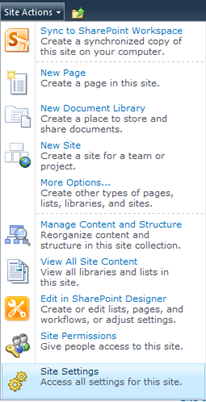
אין “מאַפּע קאַלעקשאַן אַדמיניסטראַטיאָן” אָפּטיילונג דריקט אויף שאַרעפּאָינט דיזיינער סעטטינגס.
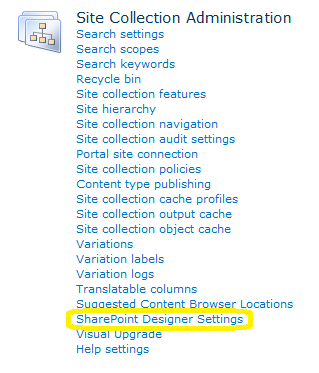
אַפּדייט די צונעמען סעטטינגס.
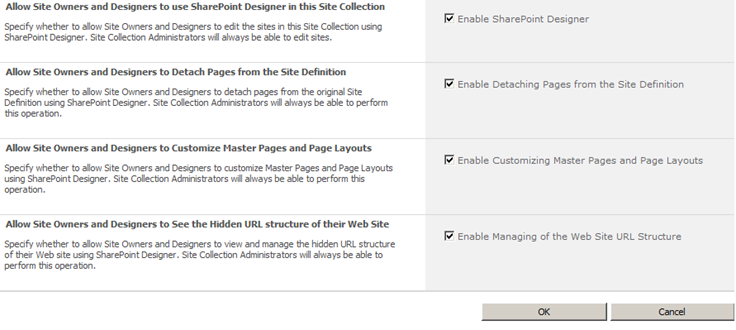

I want to limit SPD to a certain group of individuals. Can this be done?
things i wanted to say is i really need some rest and that this blog is starting to sound good
This setting is not working.
I even tried from central admin at webapplication level but no luck.
When a user clicks on sharepoint deisigner option(site settings menu) designer opens.
Did IIS reset too.
User is with normal contribute permissions
It’s the best time to make some plans for the future and it is time to be happy. I have read this post and if I could I desire to suggest you some interesting things or tips. Maybe you could write next articles referring to this article. I wish to read even more things about it!