InfoPath ರೂಪಗಳು ಒಂದು ಸಾಮಾನ್ಯ ವ್ಯಾಪಾರ ಸನ್ನಿವೇಶದಲ್ಲಿ ಇಲ್ಲ. ಜನರು InfoPath ಫಾರ್ಮ್ಗಳನ್ನು ತುಂಬಲು ಮತ್ತು ಗ್ರಂಥಾಲಯದ ಅವುಗಳನ್ನು ಸಲ್ಲಿಸಲು ಅವಕಾಶ ಬಯಸುವ. ನಾವು ವ್ಯವಸ್ಥಾಪಕರು ಬಯಸುವ (ಮತ್ತು ಬೇರೆಯವರು) ಆ ಸ್ವರೂಪಗಳಿಗೆ ಅವಕಾಶ.
ಈ ಪ್ರಶ್ನೆಯನ್ನು ಸ್ವರೂಪಗಳನ್ನು ಈಗ ತದನಂತರ ಬರುತ್ತದೆ (ಉದಾ.. http://social.technet.microsoft.com/Forums/en-US/sharepointadmin/thread/76ccef5a-d71c-4b7c-963c-613157e2a966/?prof=required)
ಈ ಪರಿಹರಿಸಲು ಒಂದು ತ್ವರಿತ ಮಾರ್ಗ ರೂಪ ಗ್ರಂಥಾಲಯದ ವಿಷಯ ಅನುಮೋದನೆ ಸಕ್ರಿಯಗೊಳಿಸಲು ಆಗಿದೆ. ಗ್ರಂಥಾಲಯದ ತಂದೆಯ ಆವೃತ್ತಿ ಸೆಟ್ಟಿಂಗ್ಗಳು ಹೋಗಿ ತೋರಿಸಿದಂತೆ ಇದು ಸ್ಥಾಪಿಸಿತು:
"ಅಗತ್ಯವಿದೆ ವಿಷಯ ಅನುಮೋದನೆ" ಮೇಲೆ ಕ್ಲಿಕ್ ಮಾಡಿ ಮತ್ತು ನೀವು ಡ್ರಾಫ್ಟ್ ಐಟಂ ಭದ್ರತಾ ಒಂದು ಮೌಲ್ಯವನ್ನು ಆಯ್ಕೆ ಅನುಮತಿಸುತ್ತದೆ.
ನಾವು ಮಾಡಲು ಬಯಸುವ ಎಲ್ಲಾ ಇತರ ಬಳಕೆದಾರರ ರೂಪಗಳು ನೋಡಿದ ಜನರು ತಪ್ಪಿಸಲು ಆಗಿದ್ದರೆ ನಾವು "ವಿಷಯವನ್ನು ಅನುಮೋದನೆ" ದೃಷ್ಟಿಯಿಂದ ಯೋಚಿಸುವುದಿಲ್ಲ ಏಕೆಂದರೆ ಇದು ಸ್ವಲ್ಪ ಕೌಂಟರ್ ಅರ್ಥಗರ್ಭಿತ ಇಲ್ಲಿದೆ. ಹೇಗಾದರೂ, ಇದು ಚೆನ್ನಾಗಿ ಕೆಲಸ (ನನ್ನ ಅನುಭವದಲ್ಲಿ). ಕೇವಲ ಆ ರೂಪಗಳು ಒಪ್ಪುವುದಿಲ್ಲ ಮತ್ತು ಅವರು ಯಾವಾಗಲೂ "ಡ್ರಾಫ್ಟ್ಗಳು" ಎಂದು ಮಾಡುತ್ತೇವೆ.
ಅವುಗಳನ್ನು ನೋಡಲು ಸಾಧ್ಯವಾಗುತ್ತದೆ ಜನರಿಗೆ ಅನುಮೋದನೆ ಹಕ್ಕುಗಳನ್ನು ನೀಡುತ್ತದೆ ಮತ್ತು ನೀವು ಲೂಪ್ ಮುಚ್ಚಿದರೂ.
ಈ ನಿಖರವಾಗಿ ದೊಡ್ಡ ಸುದ್ದಿ ಅಲ್ಲ, ಆದರೆ ಪ್ರಶ್ನೆ ಕೆಲವು ಕ್ರಮಬದ್ಧತೆ ವಿಷಯದೊಂದಿಗೆ ಇಲ್ಲ, ಆದ್ದರಿಂದ ನಾನು ಅದನ್ನು ಪೋಸ್ಟ್ ಮೌಲ್ಯದ ಯೋಚಿಸಿದರು.
</ಕೊನೆಯಲ್ಲಿ>
ನಲ್ಲಿ ಟ್ವಿಟ್ಟರ್ ನನ್ನನ್ನು ಅನುಸರಿಸಿ http://www.twitter.com/pagalvin
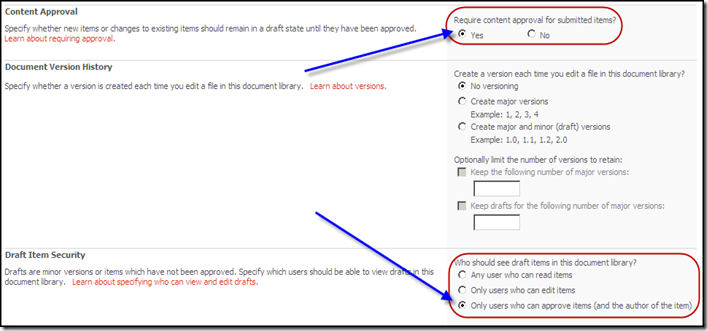
ಹೈ ಪಾಲ್,
Thanks for the basics. Unfortunately I don’t have 2 accounts at the moment (to test as a both Approver and Member). For the “Only users who can approve items (and the author of the item)” option we’re talking about here, is the system using both the “Created By” ಮತ್ತು “Modified By” fields to determine these access rights?
For this to work properly is it also calculating on the “Created” ಮತ್ತು “Modified” ದಿನಾಂಕ?
E.g. UserA created the document on 2010-07-23-0945 (it was approved, ಇತ್ಯಾದಿ. ಇತ್ಯಾದಿ) then UserB modified the document on 2010-07-24-1330.
In this case is the mechanism intelligent enough to only let UserB see the Draft version? Or can both UserA and UserB see the Draft version?
ವಂದನೆ,
ಬ್ರೂಸ್
P.S. mstechblogs is taking forever to load…
ಬ್ರೂಸ್, sorry for never responding. I hope you found out what you were looking for along the way.