In hoc post hic ("Questus respondent a Start Approbatio Processus Activity"), Illam vos potest accidens addere totum percussit workflow variabiles ad SharePoint amet workflow. Potest cito cluttered et difficile legere. Specie, si addere "Start Approbatio Processus Activity" actio ad workflow, delete et addere iterum, vobis finem cum omnes quod actio scriptor workflow variabiles bis.
Vestibulum ut per verus dolor leo tincidunt omnes,, ut e medio tollere conantur etsi XOML elit. Postquam obtineri non facile est.
Primum, opus ad locant actu XOML file. Scripsi ut topic hic: http://www.mstechblogs.com/paul/how-to-find-and-edit-spd-2010-workflow-xoml-files. Olim, aperire XOML file et collocare variabilis vis tollere. In hoc, I added the "Start Approval Process” activity to my workflow twice. Volo tollere workflow variabilis nomine "isItemApproved" cum nihil iam usus et est duplicata variabilis nomine "isItemApproved1".
Textus quaero penitus incognita. Mea screen similis hoc:
Si quaerere circa in in XOML file, you’ll see that “IsItemApproved1” is used in many different places while the original "IsItemApproved” is simply defined once and never used.
Et servo lima diam.
In tantum amet est mihi ad actu claudere ex SPD omnino et re-aperire ante SPD cognovit quod agro deletum.
Utique, non agri tantum deleting potes et ego a blog about XOML ceterorum simile in posterum.
Quid hic agis vis diligentes te tergum et leo. Te potest a videtur minor / subtilis mutatio hic quod trashes in workflow usque ut SPD est de et posset amittere horas labore dum aedificabo eam.
</finem>
Sequi me in Twitter ad http://www.twitter.com/pagalvin
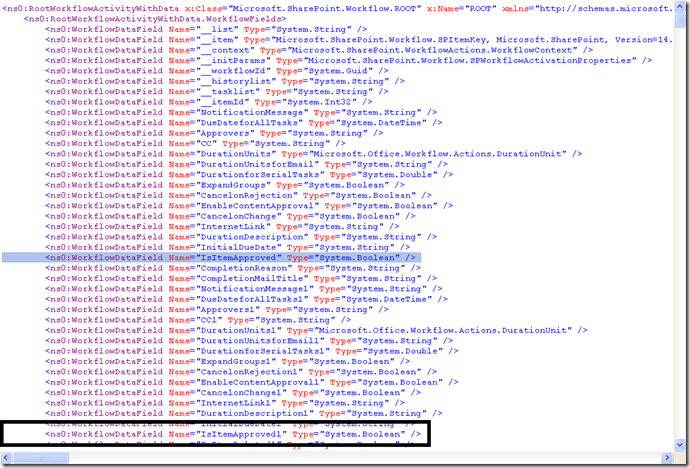
In many cases SharePoint is setup the way that developer desn’t have permission to see the underlying URL structure and files. This way you can’t see “All Files” item menu in SPD.
I found the work around using Export/Import to Viso 2010 menu itms. You don’t have to have Visio 2010 installed. When you export workflow SPD creates “wmi” file which is actually zip file. You can extract the XOML file edit it, package it back to the WMI file and import it back to the SPD.
Frui.