Madwar sena ilu, I ssieħbu Consulting slalom hawn fi New York bħala nsejħu Ċomb Żona Prattika. (Bħala minuri aside għall-punt ta 'dan blog post, li l-bidla fil-kontijiet impjiegi għal drop-off tiegħi total fil blogging. Kien bidla kbira fl-irwoli u bidla kbira fil-jum għal jum "għalf" imma stajt tip ta 'akklimatizzati myself lilha u ħerqana għall-kitba mill-ġdid ![]() ).
).
F'dan ir-rwol PAL, Jien responsabbli biex isalva l-kumpanija u l-inħawi immedjati ta ' 21 West triq 21 minn diżastru fuq bażi regolari. Huwa ħafna pressjoni (more than you might think – just think of all the children!).
In service to that imperative, I need to help out with pre-sales, create and update go-to-market offerings, hire good folks, train up folks to make them better (but really, to make my job easier) and occasionally do something billable at a client. I get a lot of “input” – questions from clients, sales opportunities, my own addled thoughts and so forth. Some of it’s really good (like a hot sales oppty) while a lot of it is less good. The key is to initially track, prioritize and manage each of these ideas (great and small) to a successful conclusion.
This kind of task management isn’t new, dritt? And we have lots of task tools to help us with this. Outlook has tasks. You can slap a spreadsheet together nice and quick. My very first task management tool was a legal notepad back in my days at GAF as a developer in the IT department. (Ask me about those good old days the next time you see me if you’re interested, or maybe not...).
Being a SharePoint guy (nominally, inqas), I’ve always thought to use SharePoint. But for some reason, a generic Task list never quite did it for me. A bunch of months ago, I decided to heal myself and just create a SharePoint based solution. It was so embarrassingly easy to create that I thought to write about it here.
Allura, my goals here were very simple:
- Super easy and fast data entry
- Prioritize activities
- Categorize activities
- “next step” driven – these activities will often span weeks (maybe even months). Huma kważi qatt "end" wara aġġornament speċifiku wieħed.
Dawn bits jipprestaw ruħhom ħafna nicely għal tip kontenut, hekk dan huwa dak I maħluqa:
Inti tista 'attwalment tara li kelli bias bejgħ ma' dan fl-ewwel, peress I jkollhom li "Klijent" qasam. A lott ta 'Attivitajiet ta' prattika tiegħi huma bbażati madwar il-klijenti (jew attwali jew prospettiv). Iżda ħafna minnhom huma wkoll internament iffokat. I SLAP "Slalom" fil hemm meta I jinħolqu minnhom, iżda dejjem iħoss a tad stramb. I għandhom ikunu semmew xi ħaġa aktar ġeneriku. Forsi "Organizzazzjoni Target" jew xi ħaġa.
Hawnhekk huma noti mixxellanji ftit fuq it-tip kontenut:
- Attività Impatt ddelega fis kejl ta 'prijorità. I’m not sure why I went with “Impact” and not “Priority” day zero, but that’s what I did.
- Next Steps and Next Steps Date – I have a dashboard that is driven by the next activity date. This dashboard has sort of become my marching orders for the day/week. I just go to the dashboard and focus on high priority stuff first and go from there. (There’s the notion of an “untagged”
- Primary Owner – the only thing of note is – isn’t it awesome that you can sort and filter on multi-select columns in SP 2010! I actually didn’t fully buy into this notion at first.
- Activity Status – really just “Open” or “Closed.”
- Primary Practice – After I began using this, another PAL in my group wanted to try this out, so I slipped this into the mix to distinguish between my stuff (Portals & Collaboration) and her stuff (Azure).
Here’s my dashboard:
(sorry for all the blurred out bits – I didn’t feel like creating a bunch of test data and I don’t want to give anyone a heart attack over sharing vital details [see the bit in the intro re: save the world, eċċ, eċċ, eċċ]).
I have several other views on this list, including a datasheet view that allows me to do mass updates. I do this most often when a bunch of lower priority items I planned to do a never quite got done and need to be pushed out a week.
Kull jum, I pull up my activities log and just start working off the top of the list.
In part 2, I’ll explain how I made this even more useful with the addition of a nice email-enabled doc library and SPD workflow.
</aħħar>
Follow lili Twitter fi http://www.twitter.com/pagalvin
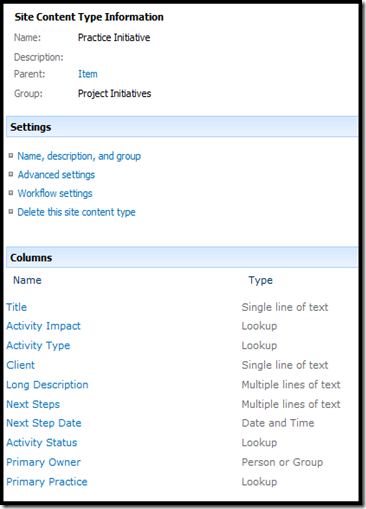
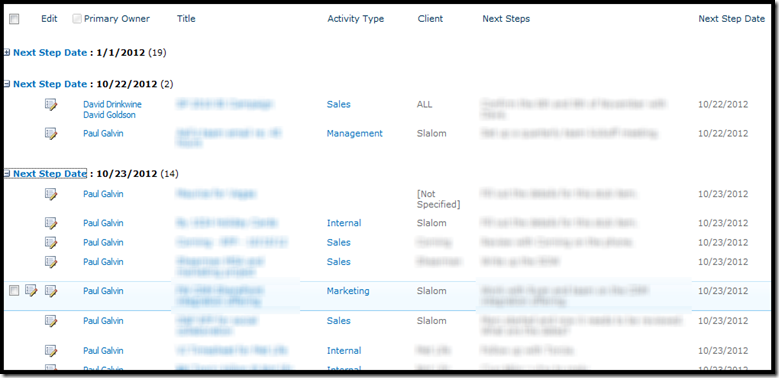
Punti tajba kollha. Nissuġġerixxi "kwistjoni’ sub tip li jmorru flimkien mal-klijent kif hija prattika komuni fil-vertikali legali.
Espansjoni, org (Slalom) kompetenza jistgħu jkunu siewja rigward it tista 'tħaffef RFP u majjala artifacts. Filwaqt li inti tista 'taf il skillsets tal-persunal fil-kariga tiegħek, inti tista 'tkun servee ukoll jafu li dawk li jirrisjedu xi mkien ieħor.
L-ebda parti 2 ?
Daqqa, I qatt ma ltqajna miegħu :).