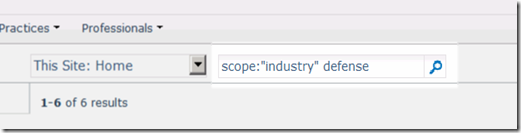Kuv twb tau ua me ntsis hauj lwm nrog cov KeywordQuery kwv nyob SharePoint 2010 making ua tus HiddenConstraints khoom.
Kuv tsis nrhiav yam tam sim ntawd xov tooj rau qhov uas cuab yeej, ces kuv xav tias kuv yuav ceev nrooj jot cia li kuv twb tau siv nws.
Raws li kuv tau qhia, qhov no yog ib qho tsis zoo no feem constraint ntxiv rau cov lus nug kom thiaj txheeb ntawm cov chaw ua si ntawd muaj thiab tsis txhawj txog nws. Zoj, Nws yog ib lo lus tseem ceeb rau lwm xwb (los yog txheej keywords) thiab modifiers uas koj tau ntaus nyob rau daim UI thaum koj ua ib lo lus tseem ceeb nrhiav. Ntawm no yog ib qho piv txwv:
keywordQuery.HiddenConstraints = "tau:\"Industry" ";
Koj ntxiv tau kev xyuas ntxiv nrog rau ib qhov chaw delimiter.
keywordQuery.HiddenConstraints = "tau:\"Industry" kws muaj txuj ci";
Cov saum no yog hais rau hauv Hmong, "khiav ib lus nug lo lus tseem ceeb rau cov kws muaj txuj"ci"thiab tas, siv qhov "Kev lag luam" tau.
Ntawm no yog ib txoj kev saib nws:
Kuv twb tau siv ntawd los muab lub ntsiab lus teb-his tuaj tau rau ib lub qhov Web site rau kev cai. Thaum cov neeg clicks nyob rau ib lub tab thiab clicks tus nrhiav khawm, tus tab dictates ib tug mus nrhiav tau. Nws yuav ua zoo li ntawd, nyob deb.
</kawg>
Raws li kuv nyob Twitter tom http://www.twitter.com/pagalvin